Custom Email Signature
In the digital age, an email signature enhances reputation and offers easy access to social links, bolstering success in business and brand identity. Its integration fosters credibility, accessibility, and a higher success ratio.
What we offer
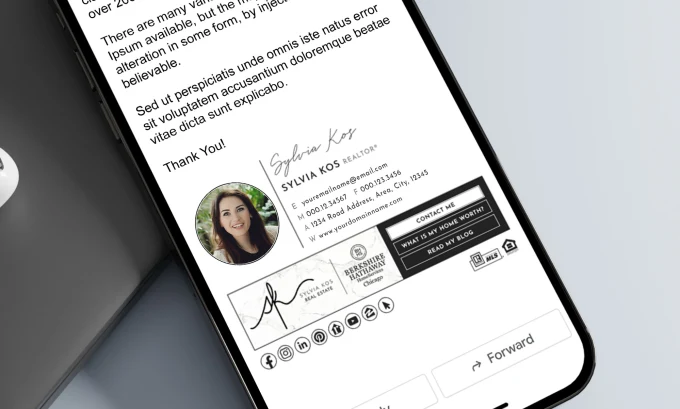
- 100% Handwritten HTML Code
- 100% EditableHTML Source Code.
- Free Image HOSTING
- Modern Design Concepts
- Clickable Social Icons.
- Clickable Phone Number, Email, & Website
- Business LOGO( provided by client) or Personal Photo
- Copyable & Selectable text
- Unlimited Revisions
- 100% Satisfaction Guaranteed
- 100% Refund Guaranteed Upon Dissatisfaction.
- Installation on your email client
“Pay-as-you-go” tech help for biz’s (and prof’s).
Simple pricing from $25 per hour. No Fix No Fee Policy
Email Tech Support
$25/hr
- Incidental Support
- Quick Phone Support
- Quick Remote Access
- No Password Sharing Required
- Indian Based Technician
- 24/7 Support
WordPress Support
$25/hr
- Incidental Support
- Quick Phone Support
- Quick Remote Access
- No Password Sharing Required
- Indian Based Technician
- 24/7 Support
Email Server Support
$25/hr
- Incidental Support
- Quick Phone Support
- Quick Remote Access
- No Password Sharing Required
- Indian Based Technician
- 24/7 Support
“Some of our works”

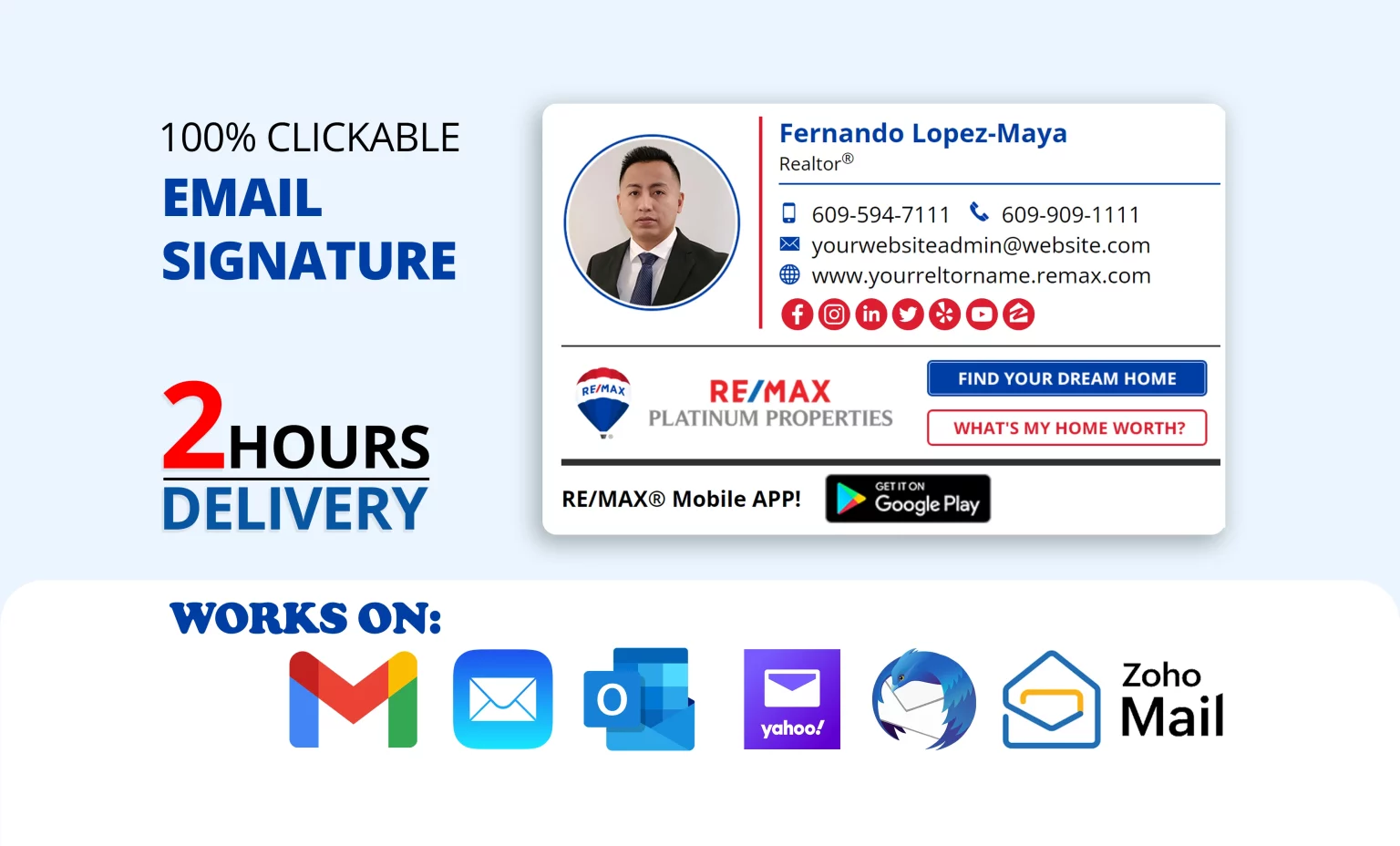

“FAQs”
Q: Why should I have an email signature?
A: An email signature serves as a professional sign-off to your emails, providing recipients with essential contact information and additional details about you or your company.
Q: What should be included in an email signature?
A: Your email signature should typically include your full name, job title, company name, contact information (phone number, email address), and possibly a link to your company website or relevant social media profiles.
Q: Should I include a photo in my email signature?
A: Including a photo in your email signature is optional. It can help personalize your emails and make them more memorable, but ensure that the photo is professional and appropriate for a business context.
Q: How can I create an effective email signature?
A: To create an effective email signature, keep it simple, professional, and consistent with your company's branding guidelines. Use a clean font, avoid excessive colors or graphics, and ensure that all contact information is up-to-date.
Q: Can I include promotional content or marketing messages in my email signature?
A: While it's acceptable to include a brief marketing message or a link to a current promotion in your email signature, avoid making it too long or distracting. Remember that the primary purpose of your email signature is to provide contact information and maintain a professional appearance.
Q: Should I include my email address in my email signature if I'm already sending the email from that address?
A: Including your email address in your email signature is redundant if you're already sending the email from that address. However, including your email address can be helpful if you're using multiple email addresses or if recipients need to copy and paste your email address for any reason.
Q: Can I include my company's logo in my email signature?
A: Yes, including your company's logo in your email signature can help reinforce your brand identity and make your emails more visually appealing. Ensure that the logo is appropriately sized and does not overshadow the rest of the signature.
Q: Should I include a disclaimer or legal notice in my email signature?
A: Including a disclaimer or legal notice in your email signature is common practice for many businesses, especially if you deal with sensitive or confidential information. Consult with your company's legal department to determine if a disclaimer or legal notice is necessary and what specific language should be included.
Q: How often should I update my email signature?
A: You should update your email signature whenever there are changes to your contact information, job title, or company details. Additionally, you may want to refresh your email signature periodically to keep it current and relevant.